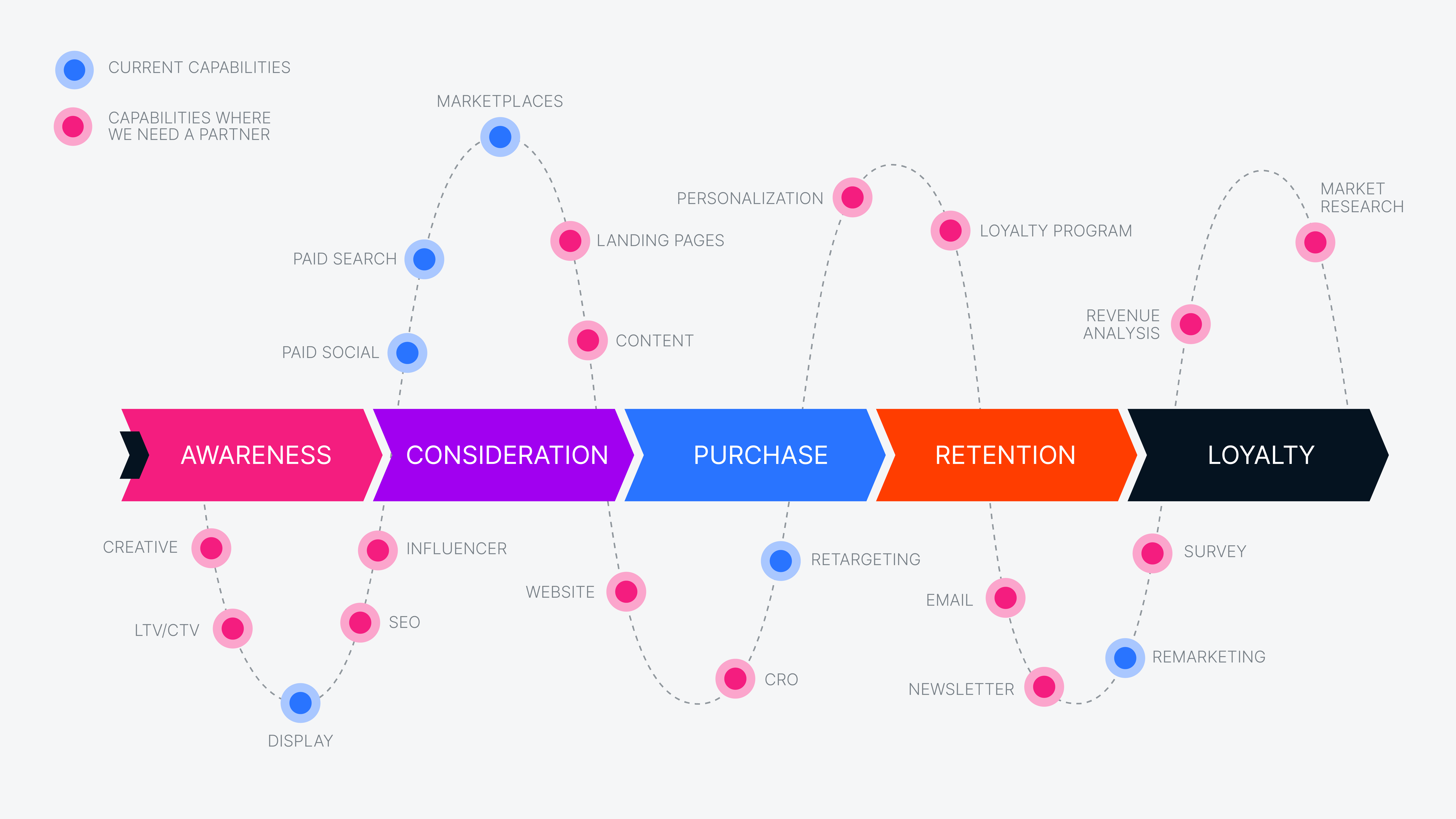Retargeting is the paid advertiser’s version of remarketing. When you run retargeting ads, you advertise to people who’ve already visited your website, app, and Facebook or Instagram page. When you remarket, you send emails to people who’ve already done business with you.
The beauty of retargeting is that it’s not purely prospecting, but marketing to people already interested in your products or already in your funnel. You can even retarget customers who’ve already purchased from you before to increase both conversions and customer retention.
Is Retargeting Effective?
A commonly quoted stat is that only 2% to 3% of visitors convert the first time they visit a website. That means 97% bounce without buying anything. That leaves a lot of room to bring visitors back and get them to convert.
For Finch clients, retargeting ads to people who abandon a cart accounts for 16% of all conversions — conversions that wouldn’t have happened without retargeting. That makes retargeting a powerful way to capture lost conversions and to improve conversions overall.
But just how does retargeting work?
How Retargeting Works
To retarget people, you add a tracking pixel or tag to your website. That pixel captures data about your site visitors. Data captured can be as simple as the fact that they visited your site or more nuanced, such as what pages they visited or that they abandoned their shopping carts. (You can use email lists to do retargeting ads on most ad platforms today as well.)
You use the data captured by the pixel or in your email list to create audiences and show them ads from ad platforms, such as Google Ads, Amazon Advertising, Microsoft Advertising, Facebook, demand-side platforms (DSPs), etc. When prospective (or existing) customers who’ve been on your site continue browsing the web, they see ads for their target audience.
There are two types of retargeting ads.
- General or static retargeting ads are shown to people who’ve visited your site. These ads are primarily used for brand awareness.
- Dynamic retargeting shows people ads based on what they looked at on your site, for eCommerce that’s usually products. Ads may include the same product someone saw, similar products, or popular products that other people bought on your site. Because of the capabilities of today’s ad platforms, most retargeting aimed at driving eCommerce conversions is dynamic.
A dynamic retargeting process looks something like this:
- “Jane” visits your site where you sell outdoor clothing. She browses “women’s winter coats,” but leaves without buying anything.
- Over the next few days, “Jane” sees your retargeting ads for “Women’s winter coats” on Facebook, sites included in the Google Display Network (GDN), and anywhere else you’re running retargeting ads.
- If “Jane” looked at a specific jacket, she could see ads for that one jacket.
- All of the exposure “Jane” has to your ads, increases the chance that she’ll go to your site again. And that this time, she’ll make a purchase.

More on Retargeting Audiences
Retargeting audiences aren’t limited to someone browsing your website. They can be made up of how people found your site. They can include visitors who never visited your website, but interacted with your Facebook and/or Instagram page(s) too.
The ad (or ads) “Jane” sees depends on the data you gathered about her activities on your site or Facebook or Instagram page, which audiences you place her in, and what ads you choose to show to that audience.
Formats and Ad Platforms Used for Retargeting
The primary ad formats used for retargeting ads are display banner ads, video, and native ads.
As far as ad platforms, the following table shows which platform supports what type of retargeting ads.
| Platform | Ad Types | Static/Dynamic |
| Google Display Network | Display ads
YouTube Video Ads Mobile App ads Native Ads |
Only display ads can be dynamic |
| Amazon Advertising | Sponsored Display Ads | Dynamic |
| Sponsored ads | Dynamic | |
| DSPs, such as The Trade Desk | Display banner ads
Video ads Native ads Audio ads Connected TV ads |
Only display ads can be dynamic |
| Microsoft Advertising | Paid search campaigns | Static |
Standard Retargeting Approaches
A standard approach to retargeting is to run a few ad groups. You might run a group for your landing page, category page, and shopping cart and call it good.
That could mean showing someone who bounced off your home page the same ad as someone who abandoned a cart. Or, it could be showing the same ad to everyone who abandoned a cart regardless of what product was in the cart. Think showing a man who had men’s shoes in his cart to a woman how abandoned a cart with a dress in it.
Often too, paid advertisers target all audiences with the same bid. But not every audience is created equal. Someone who bounces on a product page is farther away from converting than someone how makes it to your shopping cart. If you bid according to where the visitor bounced on the path to conversion, you can optimize your bids and avoid wasting budget.
A Granular Approach Increases Conversion Even More and Optimizes Spend
The key to effective retargeting is to align your retargeting strategy with your visitor’s intent and location in your buyer’s journey — essentially the patterns of your visitors’ interaction with your site. The more patterns you can drill into, the more granular you can make your approach.
A granular approach is more effective than one using only a few ad groups. It’s also the approach and the one used by Finch strategists.
If you’re managing our own paid advertising, you can use your product feed in Google Ads or product catalog on Facebook to drive dynamic ads for your entire inventory.
You can use detailed visitor and customer data to get granular as well.
Read how effective display advertising for retargeting turns lost conversion into revenue.
Tracking and Retargeting Specific Visitor Behavior Improves Conversions
You can use your pixel to track detailed information on how visitors interact with your eCommerce site — the patterns of your visitors’ behavior. By tracking hundreds of interactions and showing ads specific to where the visitor interacted and bounced and what other visitors did at that same point, you can show the visitor the right ad at the right time. That might be showing the visitor:
- The same item that was viewed or left in the cart.
- An item similar to the one viewed or left in the cart, perhaps the best seller in that item category.
- A different item that most people who bought the item that was viewed or left in the cart went on to purchase instead of or as well.
- An item purchased based on another visitor pattern.
Finch finds that people who’ve abandoned a cart are more likely to click through when retargeted compared to someone who simply visiting a landing or product page. And those clicks have almost a 50% lower advertising cost of sale (ACoS) than landing page retargeting. (See Figure 1).
| Ad group | Impressions | Clicks | CTR | Conversions | ACoS |
| Landing Page Retargeting | 154,901 | 245 | 0.16% | 119 | 15% |
| Product Page Retargeting | 97,943 | 281 | 0.29% | 111 | 10% |
| Cart Abandonment Retargeting | 27,936 | 88 | 0.32% | 42 | 8% |
Figure 1: An example CTR and ACoS on different retargeting audiences
As such, Finch strategists typically bid up on cart abandonment retargeting and down on landing page retargeting to optimize bids, budget use, ACoS, and conversions. And we layer granular data on top of data about cart abandoners to further improve conversions.
Granular targeting and regular testing, whether on your own or with the help of a provider like Finch, lets you maximize conversions and return on your ad spend.
Assess, Adjust, and Do It Again
Once you have your strategy working. It’s key to regularly assess the effectiveness of your ads, make adjustments and do it again. You want to pause non- or low-converting ads, bid up on higher converting ads, adjust copy, and monitor ACoS. And continue to refine ads based on customer patterns to identify the best ads for the right customer at the right time.
If you use a report from your ad platform, you can identify insights. With those insights, you can see where you’re getting your best performance, identify trends, and define the ads you’re best off running.
Almost all platforms offer a basic report. Finch Insights reporting in the Finch Advertising Platform let you see detailed insights into your retargeting data. You can also see insights across all the ad platforms you’re using for retargeting.
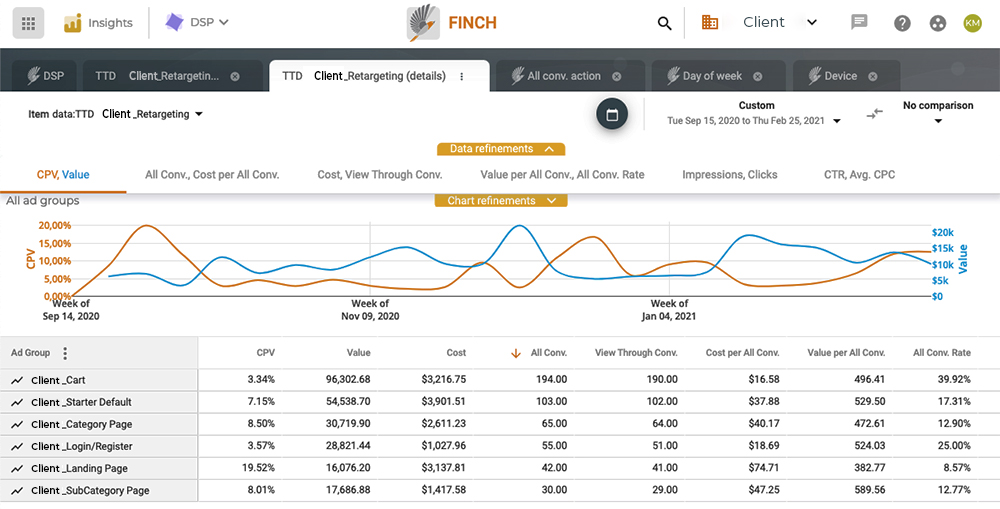
Finch Insights reporting in the Finch Advertising Platform offers detailed actionable insights into retargeting performance and return.
Turn Bounces into Bounty
Retargeting is a great way to get customers and prospects back to your site to convert at healthy ACoS and lower overall costs.
With display ads, for example, you pay for impressions, not clicks. Those impressions are a lot less costly than the click you pay for on shopping or search ads. Combine those with detailed data on customer behavior and you can turn lost conversions into sales.
Read more about how cross-channel strategies that include retargeting can turn lost conversion into revenue.